
Thursday, December 31, 2009
Monday, December 14, 2009
Tuesday, December 8, 2009
Friday, December 4, 2009
Monday, November 30, 2009
Friday, November 20, 2009
Long Overdue Update
This video is a little old already. The level has been partially re-textured and many of the FX have since been updated. This is running on an iPod 2g, so pretty pleased with performance.
Friday, September 11, 2009
Thursday, September 10, 2009
Neato

I just tested out and discovered the self illuminated vertexlit shader doesn't require any extra draw calls.
Tuesday, September 1, 2009
Monday, August 31, 2009
Wednesday, August 26, 2009
Saturday, August 22, 2009
Thursday, August 20, 2009
Level2
Another test level completed in about 2.5 days which included re-texturing about half the texture used, re-creating all the level pieces, re-UVing those pieces, laying out the level, placing all the pieces, building the collision, lighting the level, merging the geometry and optimizing the geometry, breaking up the geometry, exportation/importation, and re-lighting in Unity. The tile pieces were scaled up and enlarged so a fewer number was visiable on screen to keep the vert count down below 4k in most cases, almost 1k of which is the character. Draw calls stay below 20 for almost the entirity of the level, some of which are also taken up by the character and weapon and HUD.
Tuesday, August 11, 2009
Lighting Tests
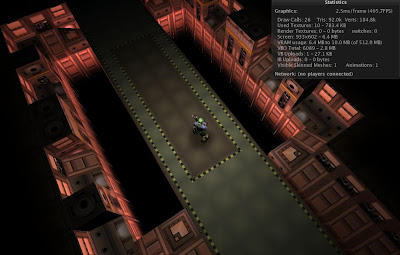
This is the initial lighting test using lights in Unity and keeping them set to Forced Vertex. It looks okay and the performance is good, except that after adding a few lights, they begin to cut out because all the geometry is being combined. After trying a few variations of layouts and light settings, I realize this is probably not going to work.
Here is the level combined and vertex welded in 3dsmax, and then vertex lit which, which not only processes way faster in max, but it also runs in the game without any lighting calculations so there are way less draw calls becuase there are no lights in the scene. The only down side is that the level isn't as easily modified after it is merged together, but by this point the level design should already be signed off on.
Wednesday, July 29, 2009
Thursday, July 23, 2009
Level Layout

The overall level layout. The plan is to section off areas into optimal rendering/memory chunks and if need be, break the level up into multiple levels with load transitions between them.
Wednesday, July 22, 2009
Texture Planning
Planning out texture usage for level and object geometry for indoor levels. Using two 256x256 textures should give plenty of real estate for a set of rooms along a same theme, along with a good variety of destroyable objects to fill them with. The goal is to use as few textures as possible.
I should be able to mix up the wall geometry a bit and use pieces of texture from different bits so I get a ton of different wall sections.
8 objects should be enough per level. I might have to use a couple spaces for larger objects, or combine texture bits from multiple spaces.
Tuesday, July 21, 2009
Level Testing
Went back to my test level to test out some level texturing methods. I think a simple, clean look will be the best for ease and speed of creation and will downsize very nicely since there won't be any small details to get lost.
Friday, July 17, 2009
Crazy Sorta Cool Accidents
Crazy stuff happens while developing that sometimes are pretty cool or can give you new inspiration for other things.
Back to It
I took a short hiatus from the project due to work on some other animation stuff, a broken AC adapter plug, and just to take some time off...but now I'm back!


Here's a possible menu design I was working with before my computer went kaput.
Tuesday, June 30, 2009
Thursday, June 25, 2009
Monday, June 22, 2009
LocomotionSystem1st and Footsteps
Seen here is my first run at setting up the locomotion system on my character so that he plays correct strafe animations and blends those between forward and backwards runs. The system does realtime IK feet to place correctly on slopes and obstacles but its pretty jittery and looks to be messing up the idle. I don't really care about feet being placed correctly on the ground, I just want the overall animation of the animations matching the character movement direction, so I'll have to rip all the extra stuff out of the system or more likely find some other way of doing it.
I've also got footstep sounds setup working off of foot collision with the ground using the scripts from the 2d tutorial, which is an great method for making sure the sound and animation are always sync'd and setting up different material types on different area's is easy.
Tuesday, June 16, 2009
Thursday, June 11, 2009
Wednesday, June 10, 2009
Heavy Mechanized Idle
The heavy mechanized unit will actually be one of the later enemies in the game.
Monday, June 8, 2009
Friday, June 5, 2009
Good Grid

Figured out the new texture that zero's script was creating wasn't passing any mipmap information or aniso levels so I added parameters for them. No more blurry grid. :)
Bitmap Based Grid

zeroZshadow helped me out once again and got this bitmap based grid render working which is about a million times faster than the way I was doing previously. I just have to figure out how to get it not to mip out at a distance, if that's possible.

This is the actual image being used to control the grid placement. Its possible that the pathfinding could use the system as well to determine viable squares to move to.
Wednesday, June 3, 2009
Tuesday, June 2, 2009
HUD Mockup

Here is a mockup of a potential HUD layout. I kept the graphics minimal but somewhat resembling the style of the default GUI. The middle of the bottom bar is dependant upon a unit being selected and will hide when scrolling the map. Visible enemies appear in a list on the right, with enemies visible by the currently selected unit shown highlighted. The left side unit health bars will be collapsable. Enemies and friendlies will show on the mini map and the view will function like google maps with mouse drag panning and scroll wheel zooming, middle click will reset view.
Saturday, May 30, 2009
Friday, May 29, 2009
Terrain Grid

I got the shaders for projecting grid lines and highlight squares worked out. This method is very easy for the grid but doesn't project correctly over any models placed on the terrain.

The alternate method is to project each grid line square independently which would allow for the definition of moveable squares, but might cause some performace hits for doing up to 2,500 of them in a scene.
Engine Map Size

I took my 3dsmax tiled grid and imported it into Unity then built a terrain above it to match the scale and texture resolution with the settings shown.
Inventory System

Mockup of the planned visual inventory system. Every item will take up a number of slots based on its acual size in the game and will always be visible on the character in the game.
Here's an example of a loaded up character:

Map Sizes
 I was taking a look at a few other tactical games and counting out squares to see how large the grids were. Jean d' Arc had the smallest map sizes with the majority of them being 20x20 and larger maps 25x25 or even 30x30. Xcom maps varied from 30x30 to 60x60 for the larger ship missions. Larger still were Jagged Allince 2 maps with sizes around 75x125 or so and each level is based off a larger grid map with all the sizes being the same. While smaller maps like Jean d' Arc would be lighter on asset usage and texture sizes, its a bit too small for a ranged combat game. I think 50x50 would do well for a default map size so I did some renders of tiles at that size with some characters placed and mock up miniature buildings for scale.
I was taking a look at a few other tactical games and counting out squares to see how large the grids were. Jean d' Arc had the smallest map sizes with the majority of them being 20x20 and larger maps 25x25 or even 30x30. Xcom maps varied from 30x30 to 60x60 for the larger ship missions. Larger still were Jagged Allince 2 maps with sizes around 75x125 or so and each level is based off a larger grid map with all the sizes being the same. While smaller maps like Jean d' Arc would be lighter on asset usage and texture sizes, its a bit too small for a ranged combat game. I think 50x50 would do well for a default map size so I did some renders of tiles at that size with some characters placed and mock up miniature buildings for scale.
Another test of tile scale puts the tile at 5' and the spacing seems pretty good for closely positioned units. They don't look too bunched but they should also have enough room to move around a little bit in the animations and not clip through nearby units too much. And, 10' happens to work perfectly with the tile tools.
Wednesday, May 27, 2009
Sunday, May 24, 2009
Saturday, May 23, 2009
Splosions!
I've got a pretty good rocket explosion effect going. It does need some dirt being kicked up but ideally that would be tied into some material setting based off the texture splating.
Updated Map
I updated the map a bit while failing to get the scripting working that I wanted to get done. The grid is partially working but the projector won't tile the shadow map so increasing the volume size only scales up the grid. The tweaked lighting and fog looks much better...and dudes are now holding guns.
Friday, May 22, 2009
Thursday, May 21, 2009
Firing
It's probably the worst method ever to implement, but I have firing projectiles. Couldn't figure out how to get the projectile to spawn at his chest position and still fire. Need to get them colliding with other objects as well, but I don't think that will be difficult, there are plenty of examples.
Animation!
Finally got to setup a set of character animations and get them playing in game. Its not pretty but its working!
Wednesday, May 20, 2009
Tuesday, May 19, 2009
Terrain


Played around with the terrain editor in Unity today....pretty sweet. Here's a little scene that I created while learning the workflow for the tools. I think this could easily do the job of creating outdoor levels. :)
Monday, May 18, 2009
Subscribe to:
Posts (Atom)










































